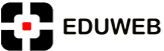The 2D CAD 1.0 module sets out the skills and knowledge used to create and manipulate objects or elements in two-dimensional design. It will also covers changing object properties and printing or plotting outputs.
Designers in a range of areas, such as product development or construction, use computer-aided design software to increase their productivity and improve the quality of their designs. The 2D CAD module covers in a practical way the keys skills required to use this software effectively.
What are the benefits of this module?
- Provides a comprehensive introduction to core 2D CAD skills
- Can be applied to a range of 2D CAD software from professional packages to freeware
- Certifies best practice in 2D CAD software use
- Provides a strong level of knowledge that enhances non-technical staff awareness of the fundamentals of 2D CAD, developed with input from computer users, subject matter experts and practising computer professionals from all over the world. This process ensures the relevance and range of module content.
Learning outcomes
On completion of this module the candidate will be able to:
- Use a two-dimensional design application to create and save drawings, import and export drawings
- Use layers and levels
- Create objects and elements; use selection tools; manipulate objects and elements
- Use inquiry commands, for example, to measure distances, angles, areas
- Set and modify properties; create and modify text and dimensions
- Use blocks and cells; create, edit, and use objects from a cell library; embed or link to objects using OLE
- Prepare outputs for printing or plotting
Module Overview:
| CATEGORY |
SKILL SET |
| Getting started |
- First steps
- Navigating
- Using layers/levels
- Drawing exchange
|
| Main operations |
- Create objects/elements
- Selection tools
- Manipulate objects/elements
- Using inquiry commands
- Properties
- Annotation (text and dimensions)
|
| Advanced features |
- Using blocks/cells
- Using OLE
|
| Outputs |
|
Syllabus
Download the 2D CAD Syllabus. [PDF]
Sample Test
Download the 2D CAD Sample Test (.zip)