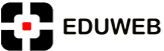This module sets out essential concepts and skills relating to web browsing, effective information search, online communication and e-mail.
Using online tools and services to find information and to communicate is a key park of day-to-day working life. The skills and knowledge that underpin these activities are covered in the Online Essentials module, which focuses on browsing, searching, and communicating.
On completion of this module the candidate will be able to:
- Understand web browsing and online security concepts.
- Use the web browser and manage browser settings, bookmarks, and web outputs.
- Search effectively for online information and critically evaluate web content.
- Understand key copyright and data protection issues.
- Understand concepts of online communities, communications and email.
- Send, receive e-mails and manage email settings.
- Organise and search emails and use calendars.
What are the benefits of this module?
- Covers the key skills needed to understand the main concepts relating to web browsing and online security.
- Certifies best practice in effective online computer use.
- Developed with input from computer users, subject matter experts, and practising computer professionals from all over the world. This process ensures the relevance and range of module content.
Syllabus
The Syllabus sets out the specific knowledge and skills that make up this module, as informed by input from subject matter experts from a wide range of computer societies and organisations.
Download the Online Essentials Module Syllabus (PDF)
Online Essentials Syllabus Overview:
| CATEGORY |
SKILL SET |
| Web Browsing Concepts |
- Key Concepts
- Security and Safety
|
| Web Browsing |
- Using the Web Browser
- Tools and Settings
- Bookmarks
- Web Outputs
|
| Web-Based Information |
- Search
- Critical Evaluation
- Copyright, Data Protection
|
| Communication Concepts |
- Online Communities
- Communication Tools
- E-mail Concepts
|
| Using E-mail |
- Sending E-mail
- Receiving E-mail
- Tools and Settings
- Organising E-mails
- Using Calendars
- Introducing Files and Folders
|
Sample Test
Download the Online Essentials Sample Test – MSWIN10 2013Edge (.zip) or Online Essentials Sample Test-MSWIN10 2013IE11(.zip)